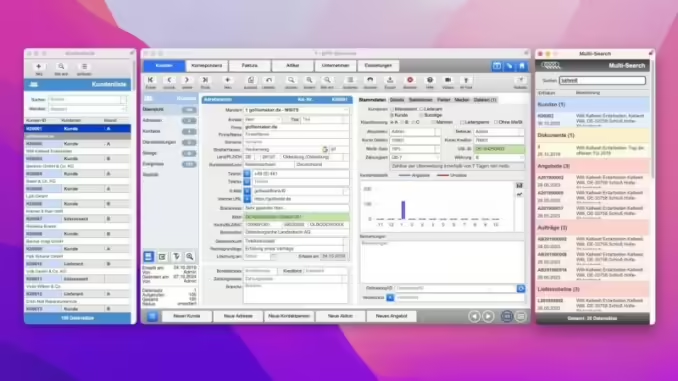
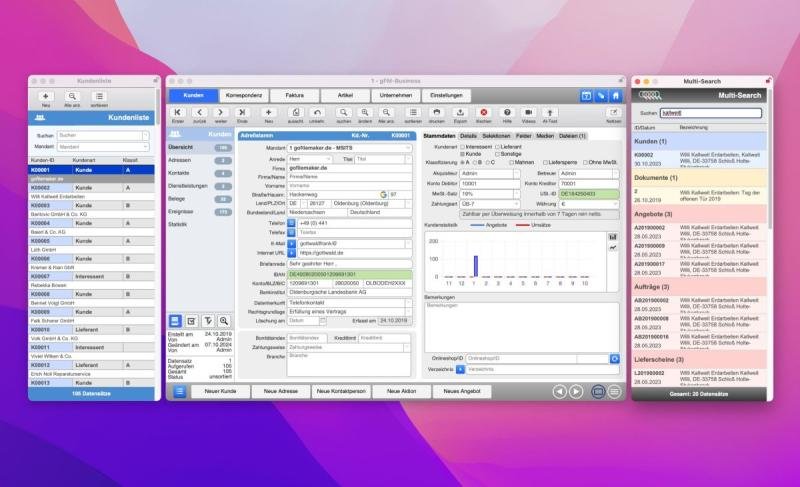
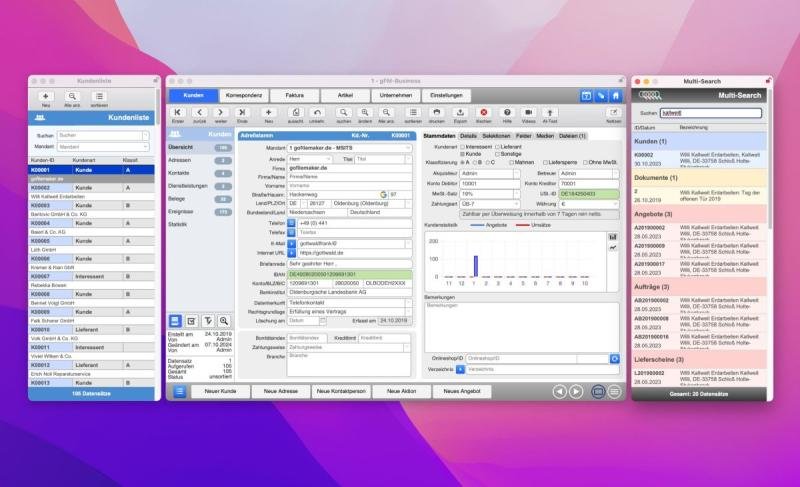
Focus on user-friendliness: How the gFM-Business ERP software adapts to the needs of the user (© gofilemaker.de)
A well-designed and clear user interface (UI) plays a decisive role in the acceptance and efficiency of ERP software. Enterprise Resource Planning (ERP) systems serve as a central control element for managing company processes such as purchasing, production, sales and finance. As these systems are often used in all areas of a company, it is particularly important that they can be operated intuitively. A complex or confusing user interface can make it difficult for employees to use the software to its full potential, which can lead to errors, longer processing times and increased frustration.
A clear and well-designed graphical user interface not only promotes productivity, but also acceptance of the software throughout the company. Employees who can navigate intuitively and efficiently through the software work faster and are more motivated. ERP software that focuses on simple and intuitive operation minimizes the need for training and reduces the error rate during use. For companies, this not only means lower costs for implementation and training, but also greater efficiency in day-to-day work processes.
Evolution of the gFM Business user interface since 1998
The multi language and customizable gFM-Business ERP software, based on the Claris FileMaker platform, has undergone a remarkable evolution of the user interface to best meet the needs of its users. The origins of this software date back to 1998, when the basic structure for a sales and billing system was developed for some Creditreform branches. This system, which is still in use in some Creditreform branches today, laid the foundation for the continuous development of the user interface towards a more user-friendly and customizable ERP software.
The main goal in developing the user interface of the gFM-Business ERP software from the beginning was to create a simple and clear navigation that does not overwhelm the user, but at the same time offers enough depth for complex tasks. To achieve this, the original basic structure of the user interface has been retained since 1998 and has been continuously developed to meet the growing demands of users. This continuity in the design ensures that users do not have to change completely even with new versions of the software and can continue to work efficiently.
Keep it simple: everyone should only see what is needed
One of the most significant enhancements to the user interface in the gFM Business ERP software is the ability to customize the UI. Each user only sees the menu items they need for their tasks. This user-based customization increases clarity and reduces unnecessary distractions, as the user is not confronted with functions that are irrelevant to their activity. This concept not only supports user efficiency, but also contributes to overall satisfaction, as the software is perceived as being tailored to individual needs.
Search and find quickly and effectively
With the introduction of version 6.0 of the gFM-Business ERP software, further significant improvements have been made to the user interface. Navigation has been significantly enhanced with the integration of list windows for all data types with a full text search and a multi-search function. These enhancements enable users to access the desired information more quickly and in a more targeted manner. The list windows provide a clear presentation of the data, while the full-text search allows specific content to be found quickly. The multi-search function represents an even more powerful search option, as it is able to identify search terms across the entire database.
The evolution of the gFM-Business ERP software user interface demonstrates the importance of striking a balance between continuity and innovation. On the one hand, maintaining the basic navigation since 1998 provides users with a familiar working environment that facilitates learning new versions. On the other hand, the continuous enhancements and improvements ensure that the software meets modern requirements and that users can benefit from new technologies and functions.
Optimized masks for the Apple iPad
The gFM-Business ERP software offers specially optimized screens for the Apple iPad, which enable an improved user experience on iOS devices. Thanks to this adaptation, the software is optimally adapted to the screen size and touch controls of the iPad, making operation even more intuitive and user-friendly. These optimized screens facilitate mobile access to company data and enable users to work efficiently with the ERP software while on the move. Especially for field staff or managers who are often on the move, gFM-Business offers a convenient solution for accessing important information at any time and seamlessly handling business processes.
Flexible customizability increases effectiveness
It is crucial for user-friendliness that the interface always follows the user’s actual work processes. ERP software is often used in a wide variety of industries and departments, which is why flexible customizability is essential. The ability to define the user interface individually ensures that the software adapts optimally to the way individual users work. In the gFM-Business ERP software, these principles have been consistently implemented in order to provide the best possible support for both beginners and experienced users.
The development of the user interface of ERP software never stands still. New technologies, changing workflows and increasing user requirements demand continuous further development. The evolution of gFM-Business ERP software illustrates that a user-friendly interface that can be customized is a key success factor for modern ERP systems. The enhancements in navigation through list windows, full-text search and multi-search function are examples of innovations that help users to work faster and more effectively with the software.
Maximum customizability for individual operating processes
The gFM-Business ERP software is not only designed for ease of use and an intuitive user interface, but is also available as an open license, offering maximum flexibility for companies. The open license gives users access to the entire source code of the software, allowing them to customize not only the user interface, but the entire software. This customizability makes it possible to integrate specific operating processes into the system and implement individual requirements directly. As a result, companies can ensure that the ERP software is optimally adapted to their internal processes and supports them efficiently. This openness makes gFM-Business an ideal solution for companies that require customized functionalities to optimally map their processes.
Good user interface with flexible customizability pays off
In summary, an easy-to-use user interface is crucial for ERP software in order to maximize the efficiency of company processes. The user interface of gFM-Business ERP software has evolved over its long history from a sophisticated and simple user interface that has been used for years to a customizable and user-friendly ERP solution that meets the needs of modern businesses. The continuous improvement of the user interface and the possibility of customization ensure that the software is suitable for all user groups and helps them to do their work faster and more effectively.
gofilemaker.de – MSITS
Hackenweg 97
26127 Oldenburg
Germany
Herr Markus Schall
+49 (0) 4 41-30 43 76 40
+49 (0) 4 41-30 42 51 32
info@gofilemaker.de
Development of customizable ERP software with CRM, billing and inventory management for macOS, Windows and iOS based on the Claris FileMaker platform. Development and distribution of database systems, ERP software and merchandise management systems based on the FileMaker platform. Experience with FileMaker databases since 1994, winner of an FMM Award 2011, presented by FileMaker Magazine.
This release was published on openPR.
